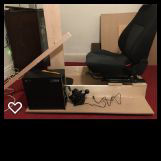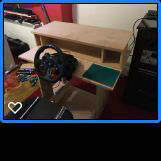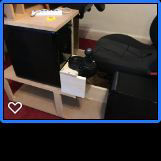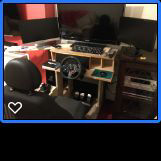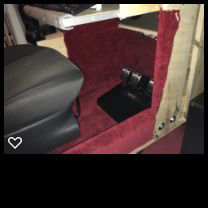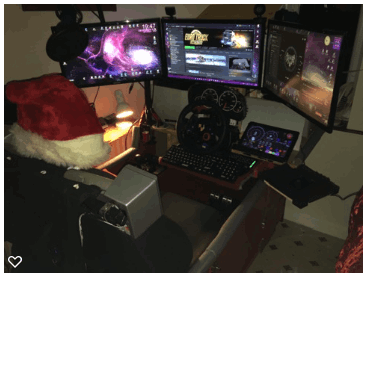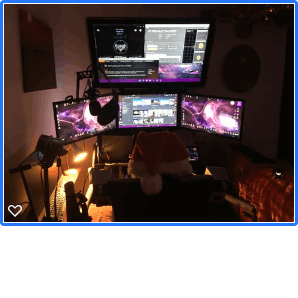What did I need?
Simulation Gaming is not the only thing I use my computer for, therefore whatever I built needed to enable me to continue to operate it for my other tasks.
I suffer a lot with severe back pain, requiring me to sit upright. I spend many hours creating and maintaining many websites, and I am also a published author, spending many hours on the keyboard writing, so therefore posture was a very important factor to consider, balancing a keyboard across my knees was just not going to work.
I already had a very wide desk, and ran two screens, at that time 2x 40" Televisions which made researching and my writing easier. I had tried many different swivel office/gaming chairs, but they still lacked the lumber support I needed. When I first got my Logitec wheel, gearstick and pedals I tried to use them clamped to the desk, but soon found that they interfered and got in the way when I needed to do other computer work, my keyboard was far off to the side which is not a great idea when writing.
I experimented and designed a sliding tray for the wheel, enabling me to slide it to one side clearing the path to the screen. This worked in relation to the keyboard /mouse positions and use when writing, but failed when requiring it for gameplay as it enabled the wheel and gearstick to move during operation, and they can be be used quite forcibly when driving, especially in racing games.
So I had to build something that suited all the things I required to do, creating the car style 'Cockpit' that I really desired, but also incorporating the Desk facilities that I really needed.
The Sim-Rig would be larger than the original desk that was suspended in an alcove and stick out into the room, by losing the desk space and the shelving it meant that I no longer had storage for the three computers I was using, the large screens, nor the multiple speakers and amplifier for my surround sound system. Due to limited available room all of this needed to be incorporated into a single unit, one that was mounted on wheels enabling it to be moved for cleaning and maintenance.
Cost was another factor that needed consideration, after purchasing the Logitec wheel, pedals and gearstick, there was little in the kitty to put towards building a simulator, especially a metal extruded framed one. I had to create one as cheaply as possible, using the wood that made up my desk, and whatever I could find on the local Facebook Free site.
Quite a bit to ask of a Car Simulator!